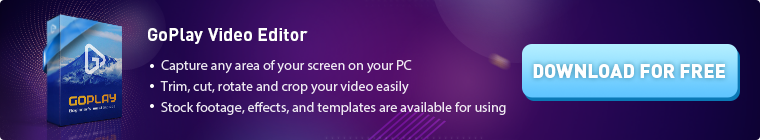How to record your screen
5 years ago
1.Two ways to start recording
① Get start in main menu of CoolCut
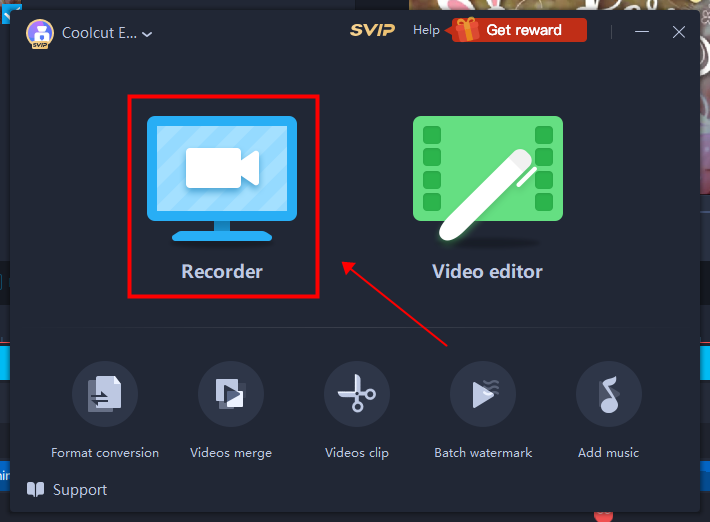
② Get start in Editor page
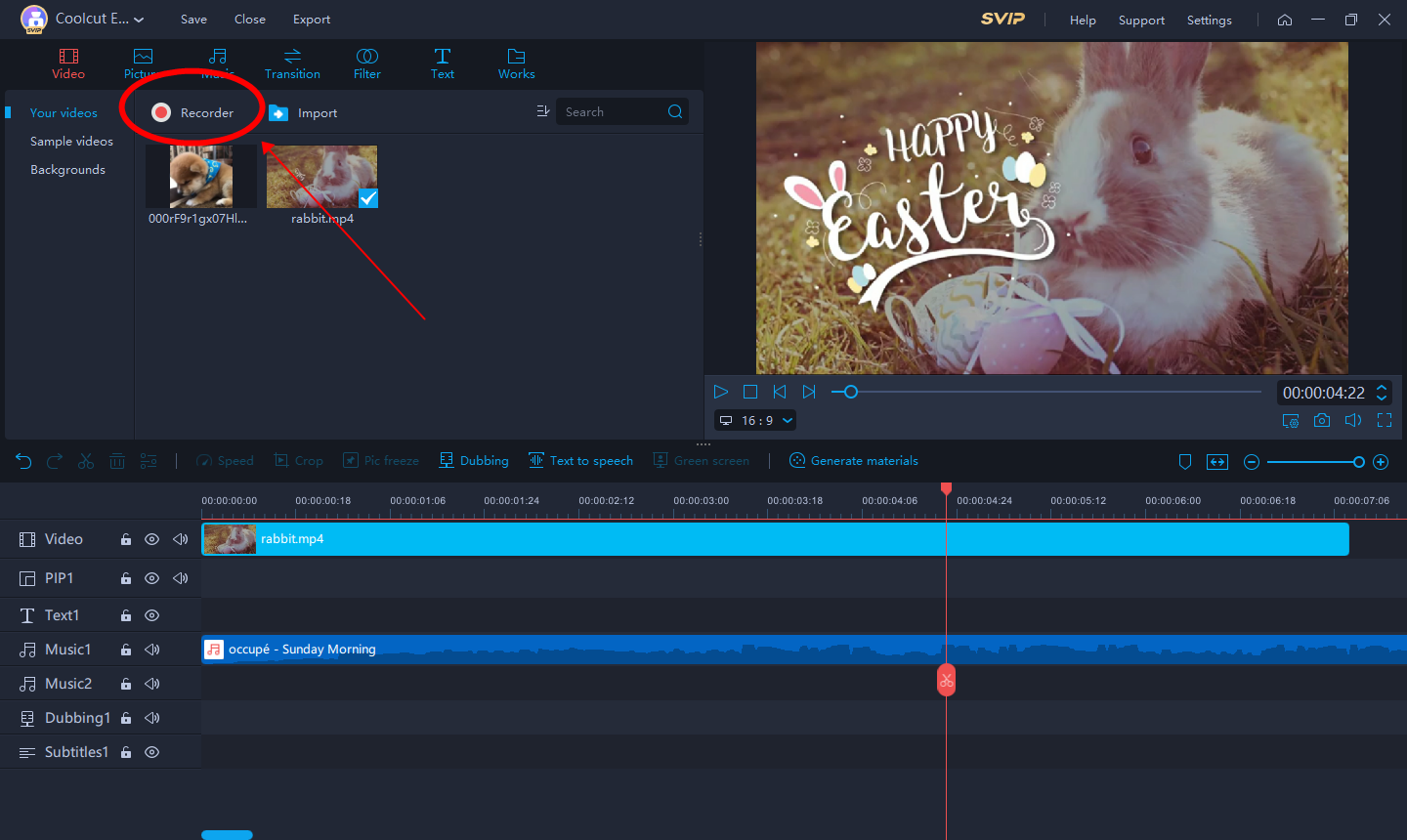
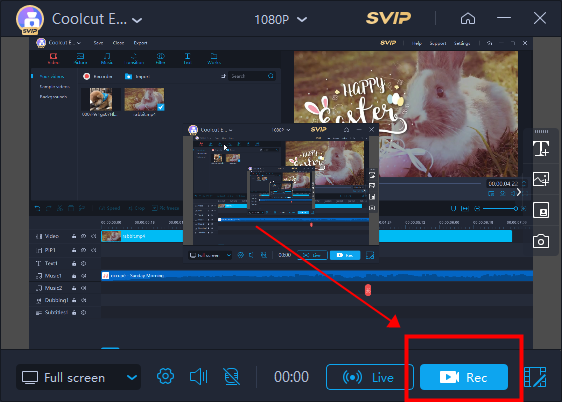
2. To stop recording
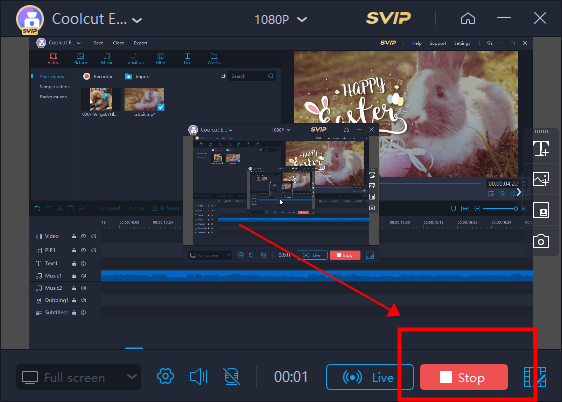
Recorded video could be edited expediently after stop recording
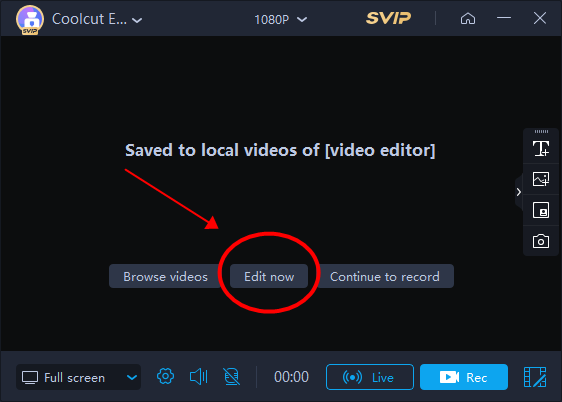
3. How to select recording sounds?
Horns: sounds from computer
Mic: sounds outside your computer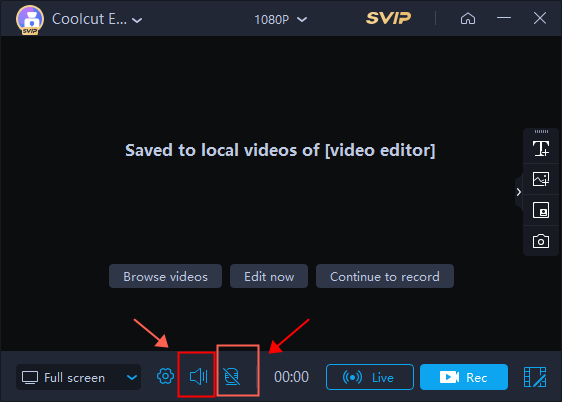
4.How to set recording resolution?
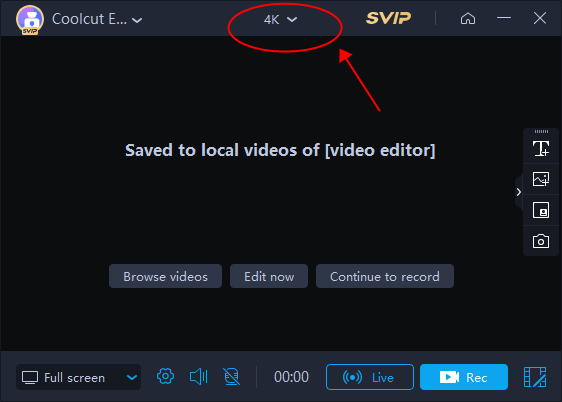
5.How to select recording mode?
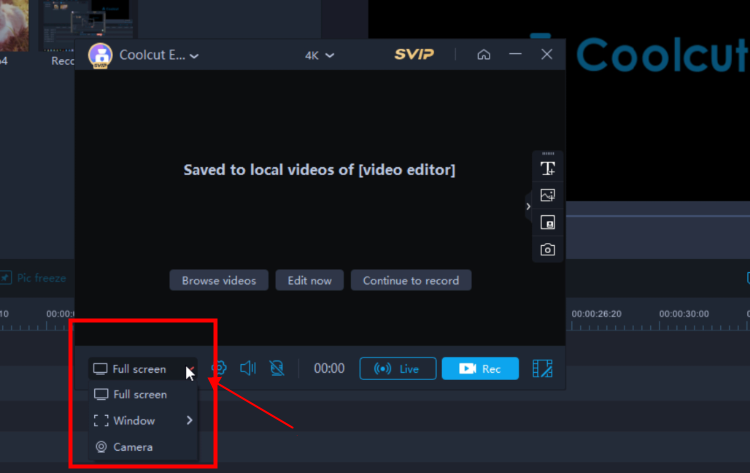
These three modes can switch when you’re recording
6.About setting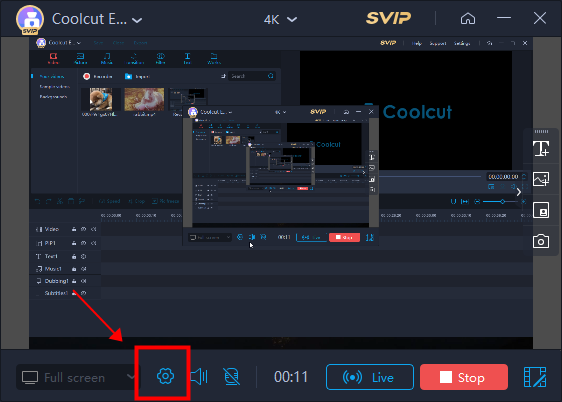
The higher the values below, the clearer and smoother the recorded video
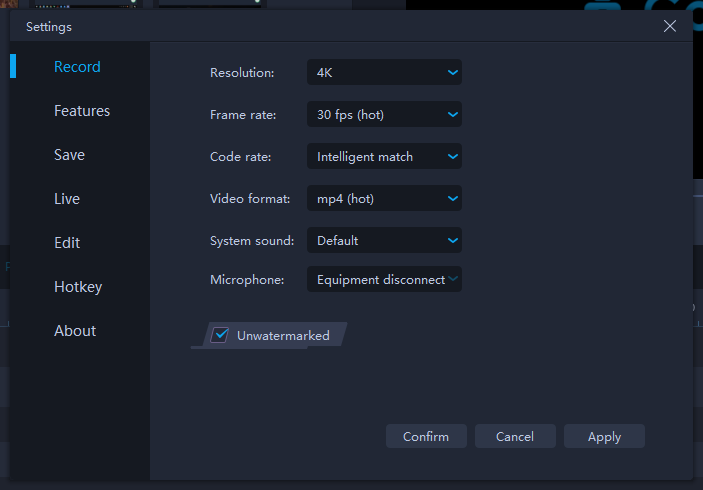
7.About Hotkey
You can set your hotkey here to make your recording easier
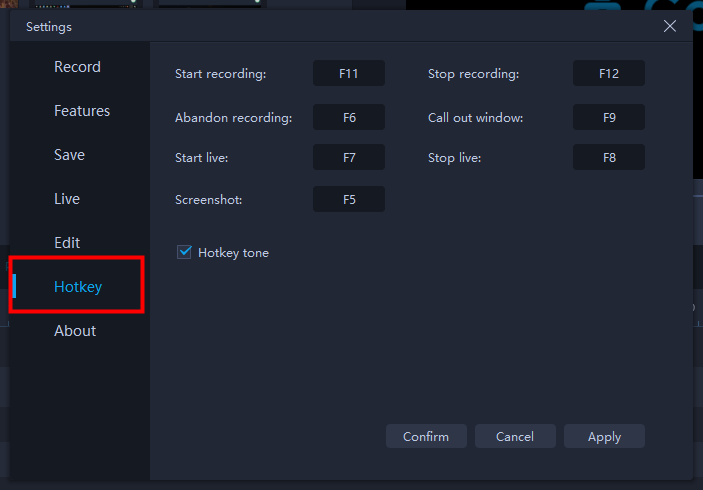
Join us immediately to edit your wonderful time!