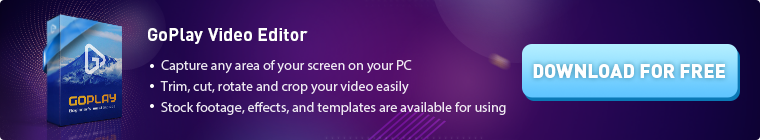How to add transitions
6 years ago
1.Prepare two videos and drag them to the video timeline
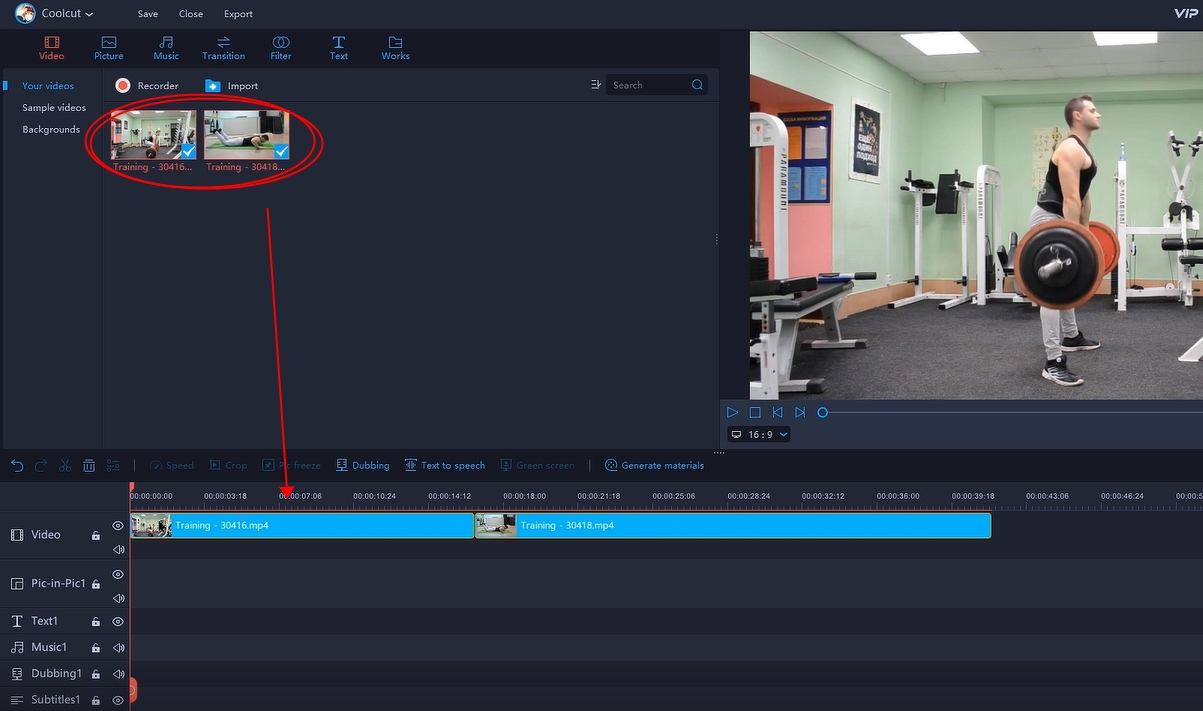
2.Clikc Transition icon and select a transition you like
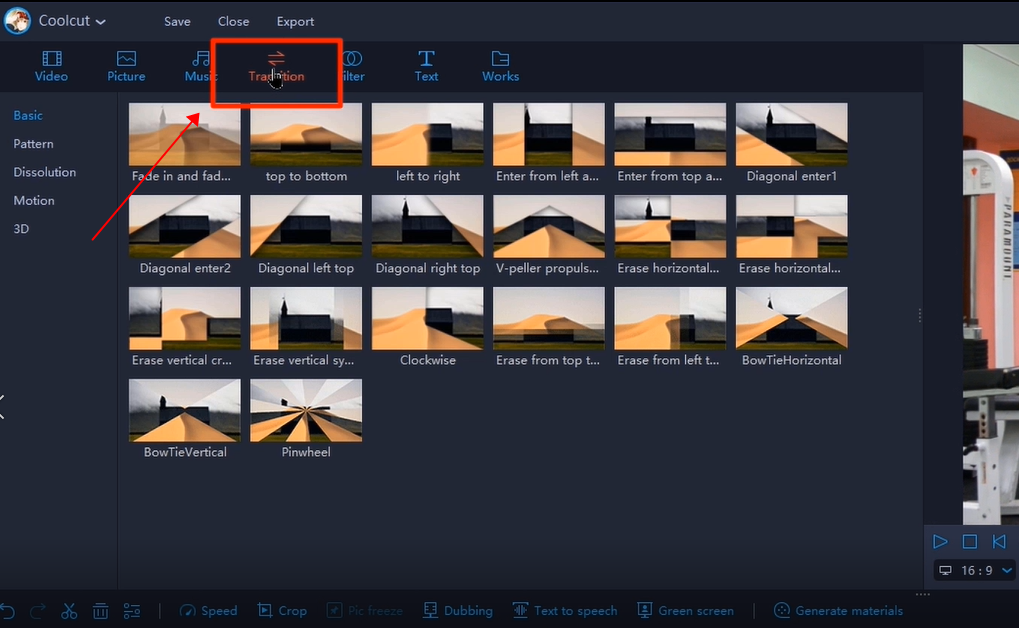
You can see preview when you hover on any transition.
3.Apply a transition effect by dragging it onto the edit point between two videos
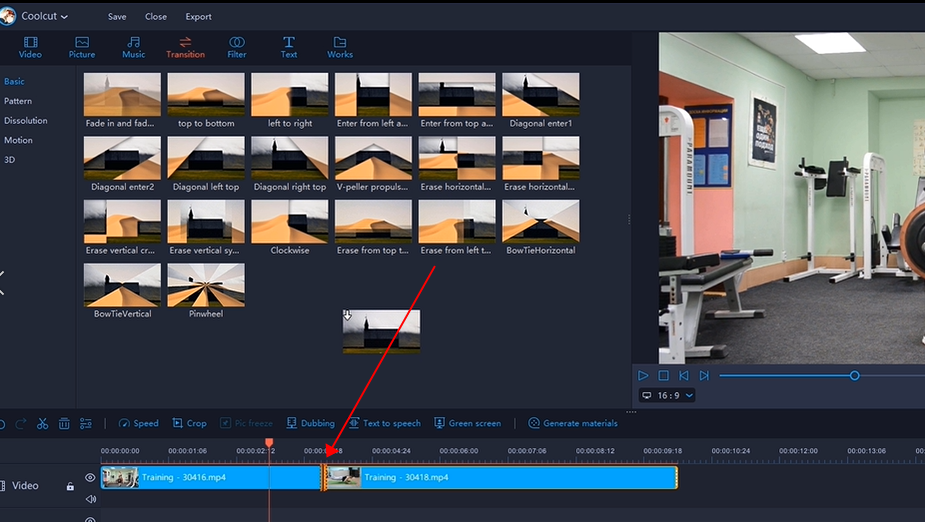
3.Edit your transition through double-clicking it if you like
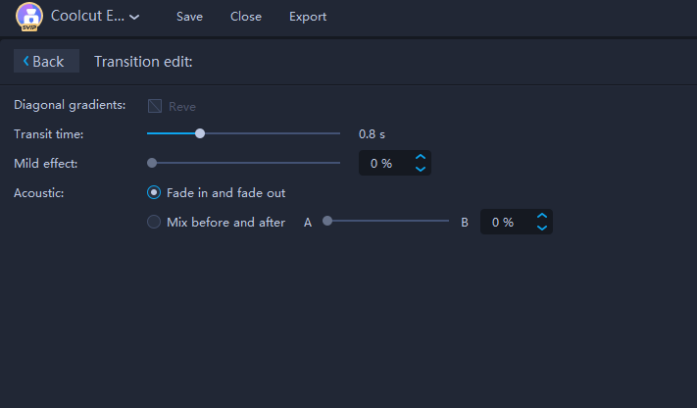
4. Also you could replace an exiting transition effect by dragging a different one onto it
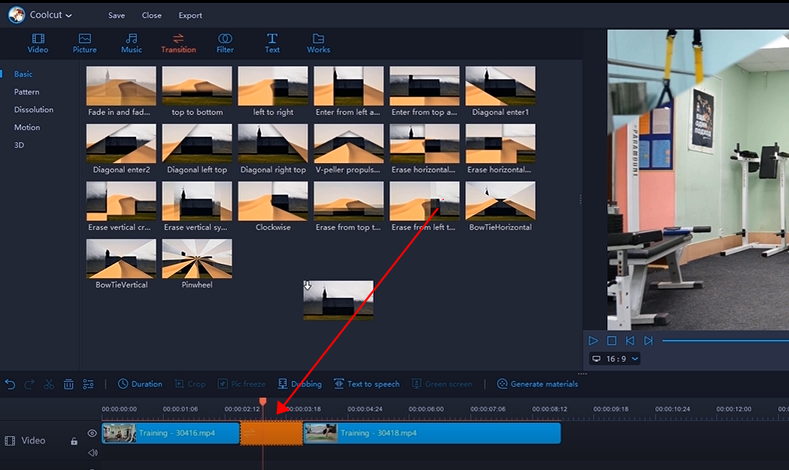
Have you got it?
Join us immediately to edit your wonderful time!