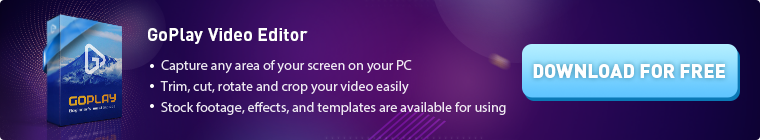How to add music and sound effects
6 years ago
1. Add music
①Click Import or Double click to import your materials
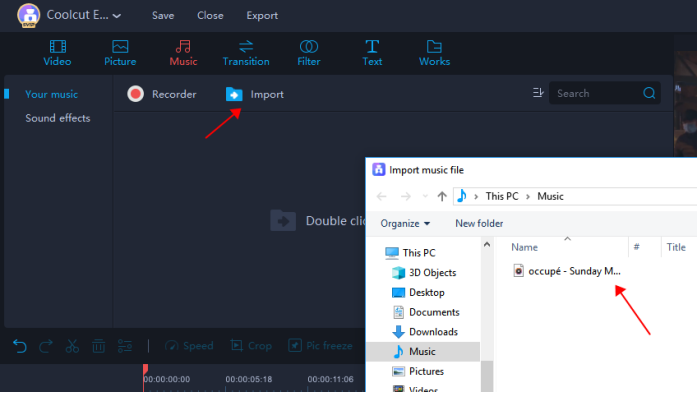
②Click “+” or drag your music to the timeline
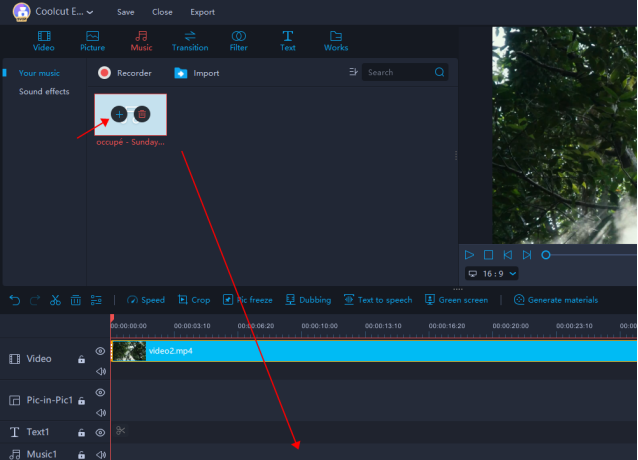
③You can add multiple tracks and adjust the music position as you need
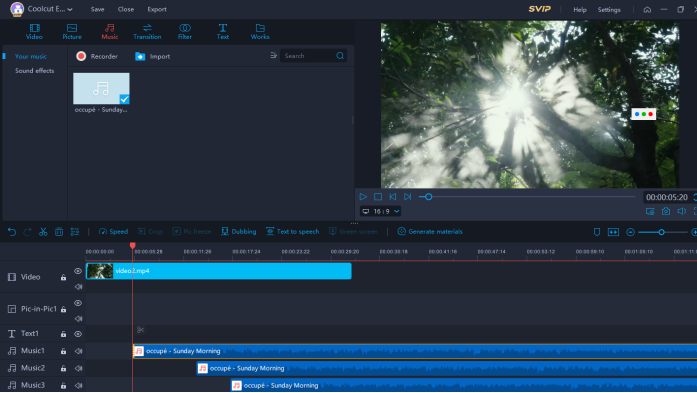
④Double click your music in timeline, you could find many editing effects
2. Sound effects
①Click Sound effect icon in Music. Here are many funny and practical sound effects for you.
By double-clicking you are able to listen it before you use.
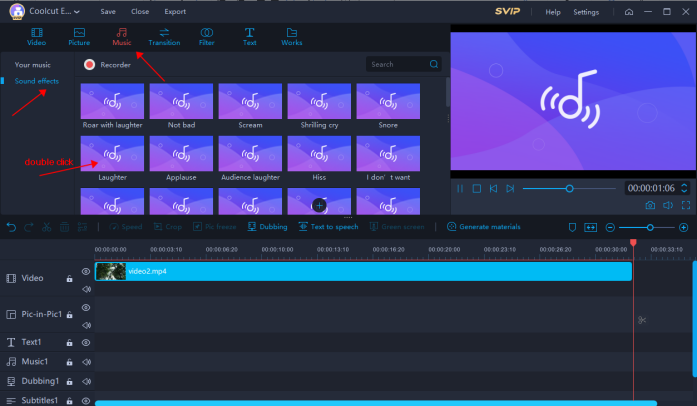
②Click “+” to add in your editing timeline, put them to wherever you like
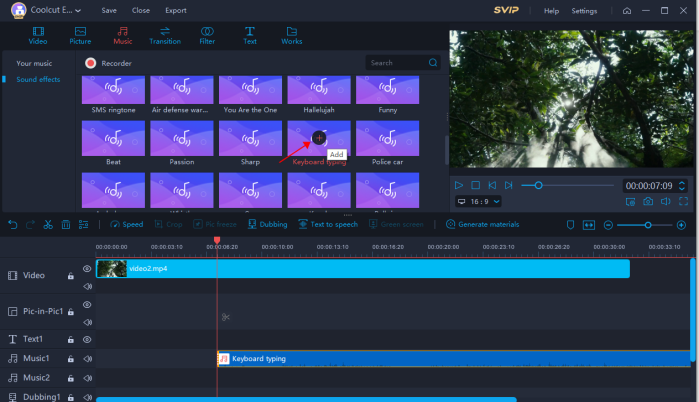
③ More editing effects could be chosen by double clicking it
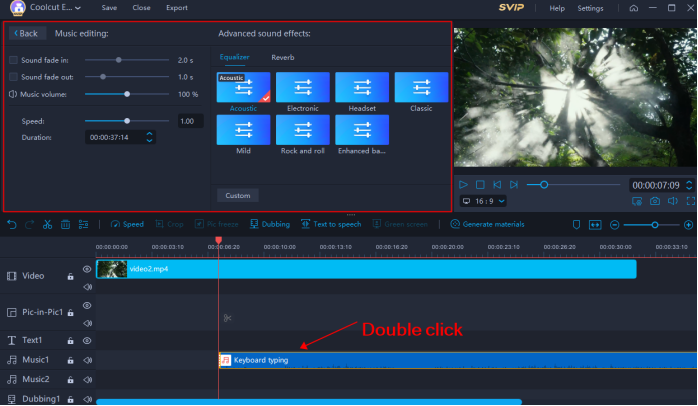
Join us immediately to edit your wonderful time!